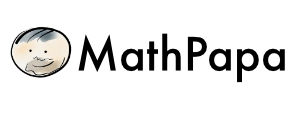You can manage your MathPapa subscription at any time to avoid future payments.
For the Web subscription, log in to your account and visit: Subscription Management Page. Click the 'Cancel' button and detailed instructions will follow.
If you subscribed within the mobile apps, you need to cancel with Apple or Google, because they handle mobile payments.
For the iOS mobile app, follow these instructions to cancel with Apple: View, change, or cancel your Apple subscriptions
For the Android mobile app, follow these instructions to cancel with Google: Cancel, pause, or change a subscription on Google Play